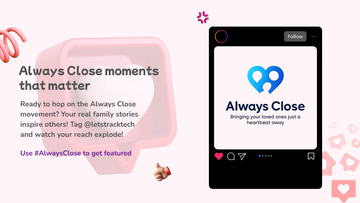Using GPS can really help you dodge traffic, discover quicker routes, and keep you on track—but if you're not careful, it can also become a source of distraction and even cause accidents. Developing safe GPS habits is key to staying alert, focused, and confident while you're on the road. Simple practices, like setting your GPS before you hit the road and utilizing voice commands, can truly make a world of difference.
7 Smart Ways to Use GPS Safely While Driving
Using GPS can really help you find your way on the road, but it’s crucial to use it smartly. Check out these tips to keep yourself safe while driving:
Set Up Your GPS Before You Hit the Road
Before you turn the key, take a moment to get your GPS ready.
-
Enter your destination – Punch in the address and take a look at the route before you head out.
-
Preview directions – Familiarize yourself with key turns or highway changes to minimize distractions while driving.
-
Secure the device – Ensure your GPS is mounted firmly and is easy to glance at while you’re on the move.
Position Your GPS for Easy Viewing
The spot you choose for your GPS is really important.
-
Mount it at eye level – Whether you use the dashboard or the windshield, make sure it’s right in your line of sight.
-
Avoid placing it low – You don’t want to have to look down or turn away from the road to see it.
- Don’t block your view – Make sure it doesn’t get in the way of seeing traffic or road signs.
Plan Your Rest Stops Along the Journey
-
Long drives can really take a toll on you—your GPS can be a great ally in planning those much-needed breaks.
-
Scout out rest areas ahead of time – Look for places to grab a bite, refuel, and stretch your legs before you start feeling worn out.
-
Pay attention to alerts – Many GPS apps will suggest breaks after you've been driving for a while.
-
Don’t push it – Fatigue can lead to errors, so make sure to pull over if you start feeling drowsy.
Limit Interaction With GPS While Driving
The less you fiddle with your GPS while you're on the road, the safer you'll be.
-
Set everything up ahead of time – Make sure to tweak your preferences, like avoiding tolls or highways, before you hit the road.
-
Avoid typing while driving – It's best not to enter addresses or make any changes when you're in motion.
-
Keep it hands-free – Your attention should be completely on the road ahead.
Use Voice-Guided Directions
Let your GPS do the talking while you focus on the road.
-
Listen to the spoken instructions – this way, you won’t have to keep glancing at the screen.
-
Stay alert – you’ll receive real-time updates without any visual distractions.
Drive with confidence – being aware of what’s ahead helps ease your stress.
Keep Background Noise in Check
If your car's too noisy, you could miss some crucial signals.
-
Turn down the volume – Background music or chatter shouldn’t overpower your GPS.
-
Limit side conversations – It’s great to chat, but make sure you stay focused.
-
Pay attention to GPS alerts – Directions like lane changes or traffic updates are important!
Don’t Hesitate to Ask a Passenger for Help
If you’re not the only one in the car, why not let someone else take charge of the GPS?
-
Let them handle the navigation – Passengers can double-check directions or help you reroute if necessary.
-
They can also help find stops – Need to grab some gas or snacks? Let them do the searching.
-
If you’re driving solo, make sure to pull over – Only make changes when you’re safely parked.
Why Should You Use GPS While Driving?
Find the Best Route
Say goodbye to guesswork—GPS provides clear, step-by-step directions to keep you on the right path.
Avoid Traffic
Receive real-time updates and discover alternate routes to save time and dodge those frustrating slowdowns.
Stay Calm in New Areas
With GPS, you can drive through unfamiliar neighborhoods or cities without the stress.
Know Your ETA
Get a better handle on your day with precise arrival time estimates.
Locate Essential Stops
Easily find gas stations, restaurants, or rest areas along your journey.
Drive Safer
Voice-guided directions help minimize distractions, allowing you to focus on the road ahead.
Get Help in Emergencies
GPS can share your real-time location, making it simpler for emergency services to find you.
Save Fuel and Money
Smart routing means less driving, which translates to lower fuel costs and a more eco-friendly trip.
Drive Smart in Any Weather
Whether it’s rain, fog, or snow, GPS keeps you on track when paper maps can’t help.
Know the Speed Limits
Many GPS apps display speed limits, helping you avoid tickets and drive safely.
Letstrack: Your Smart Driving Companion
Letstrack GPS Tracker is designed to keep drivers safe and connected with real-time location tracking and smart alerts. Whether you're hitting the road alone or overseeing a fleet, Letstrack ensures you have peace of mind every step of the journey.
-
Real-Time Tracking – Always know where your vehicle is located.
-
Geo-Fencing Alerts – Create safe zones and receive notifications when your vehicle enters or leaves them.
-
Long Battery Life – Ideal for those long trips without the hassle of frequent recharging.
-
Compact and Discreet – Simple to install and won’t clutter your dashboard.
Letstrack is the perfect choice for families, solo drivers, and businesses that value safety and efficiency.
Conclusion
Using GPS properly helps you stay focused on the road while keeping your journey on course. Simple steps—like setting it up before you hit the road and relying on voice guidance—can significantly boost your safety.
With the Letstrack GPS Tracker, you’re not just getting directions; you’re gaining peace of mind, real-time updates, and safety features that ensure every trip is smooth and worry-free.